With over 45,000 topics, finding what you need in the Visual Studio .NET documentation can be a daunting task. The Doc Detective is here to help, utilizing his investigative skills to probe the depths of the documentation.
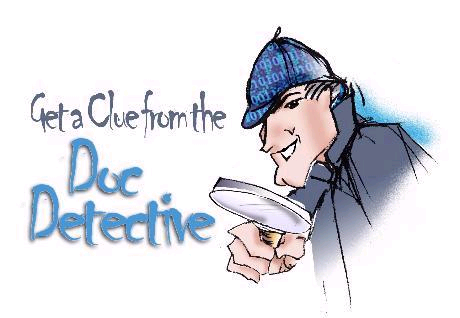
Can't find what you're looking for? Just ask ? if it's in there, I'll find it for you; if it isn't, I'll let you know that as well (and tell you where else you might go to find it).
Have a question for the Doc? Send your questions for future columns to me at docdetec@microsoft.com.
Dear Doc Detective,
I have a very simple question?is it possible to register a Sent event with Outlook so that it will notify my apps that someone has just pressed the Send button? I would also like to get a reference into the message body of the mail that is being sent.
I think I could poll the Sent folder for new messages every few seconds, but I'm hoping there is a better way to do this.
–Eventless in Evanston
Dear Eventless,
Hmm… I hope you wouldn't be planning to spy on someone, would you?
According to the doc's resident Outlook guru, you can use the Item_Send event to do something when a user selects the Send action for a particular Microsoft Outlook item, such as an e-mail message. This is documented in the Outlook Visual Basic Help that ships with Outlook. For info on the Item_Send event, see the topic “ItemSend Event” in the “Microsoft Outlook Visual Basic Reference” section of the MSDN Library.
If you plan on doing a lot of Outlook programming, I recommend the Microsoft Press book “Building Applications with Microsoft Outlook Version 2002”, available at a fine bookstore near you. And no, the Doctor doesn't get a cut of the royalties.
–Doctor D
Dear Doc Detective,
I'm wondering how I can have descriptions when using my custom classes. What I want is to have the same functionality that we have when using base classes. When in IntelliSense, by selecting one member of a class you get a small description of what it does. How can I do that on the classes that I'm developing?
–Descriptionless in Detroit
Dear Des,
The answer is… it depends. If you are using C#, you can take advantage of the XML Documentation feature that does just that. See the topic “XML Documentation Tutorial” to learn more.
On the other hand, if you are using Visual Basic, XML Documentation isn't supported. Don't despair though?the Doc's good friends over at GotDotNet have made available a nifty (and free!) XML Documentation tool that adds these capabilities to Visual Basic .NET. Just search for “XML Documentation Tool” on the www.gotdotnet.com Web site. Describe away!
–the Doc
Dear Doc Detective,
I have a major application written in VB 6 that I'm thinking about moving to Visual basic .NET. I've heard some horror stories about upgrading applications and I don't want to bite off more than I can chew. Where can I get help in deciding if upgrading will be worth the effort?
Indecisive in Indiana
Dear Indecisive,
While Visual Basic .NET contains some great tools for upgrading, not all applications can or should be upgraded. Fortunately there is a lot of good documentation that can help you decide if upgrading is right for your application. A good place to start is the whitepaper “Preparing Your Visual Basic 6.0 Applications for the Upgrade to Visual Basic .NET” in the MSDN Library.
If you want a good idea of how much work will be involved for your particular application, check out the Code Advisor for Visual Basic 6.0 add-in tool, available on the msdn.microsoft.com/vbasic Web site. The Code Advisor scans your VB 6 code and points out any potential upgrade issues along with suggestions for fixing up your code in VB 6 to make the upgrade go smoother.
– Doc Detective
Doc's Doc Tip of the Day
New to .NET and not sure where to get started? Check out the new Developer Centers on the MSDN Web site. The Developer Centers are designed to provide quick access to a wealth of information about many of the things you'll need to know, without having to navigate the (sometimes confusing) table of contents.
There are Developer Centers for each of the Visual Studio .NET languages and for the .NET Framework in general, with several more scheduled to come on line in the near future. Just go to the product homepage and look for the link to Using?for example, msdn.microsoft.com/vstudio/using.
URL's
http://msdn.microsoft.com/library/default.asp?url=/library/en-us/vbaol10/html/olevtItemSend.asp
http://www.microsoft.com/mspress/books/4999.asp
http://www.gotdotnet.com/team/vb/
http://msdn.microsoft.com/vstudio/using
http://msdn.microsoft.com/vbasic/using
http://msdn.microsoft.com/vcsharp/using



